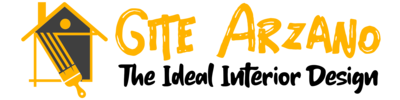In today’s mobile-first world, data storage is a critical aspect of app development. Mobile applications often need to store user data, preferences, and application states efficiently and securely. The choice of data storage solution can significantly impact the performance, scalability, and user experience of your app. This blog post will guide you through the various data storage options available for mobile applications and provide best practices for implementing them.
Understanding Data Storage Needs
Before diving into the specifics, it’s essential to understand your application’s data storage needs. Consider the following questions:
- What type of data will you be storing? Is it structured (like user profiles) or unstructured (like images)?
- How much data will you be handling? Small amounts of data might be managed differently than large volumes.
- How often will the data be accessed or modified? Frequent access might require a different solution compared to infrequent updates.
- What are your security and privacy requirements? Sensitive data needs to be protected with higher security measures.
Types of Data Storage Solutions
- Local Storage Options
- Shared Preferences/NSUserDefaults: For Android, Shared Preferences is used to store small amounts of key-value pairs. On iOS, a similar mechanism is
NSUserDefaults. These are suitable for storing user settings and simple configuration data. - SQLite: SQLite is a lightweight, serverless database engine that is embedded in mobile applications. It supports SQL queries and transactions, making it ideal for structured data that requires complex querying. Both Android and iOS have built-in support for SQLite.
- Room Database: On Android, Room is an abstraction layer over SQLite that simplifies database access while providing compile-time checks. It integrates well with LiveData and ViewModel, making it a robust choice for modern Android applications.
- Core Data: For iOS, Core Data is a powerful framework that manages object graphs and persistence. It can handle complex data models and relationships and provides support for querying, data migration, and integration with the user interface.
- Files: For storing large files like images, videos, or documents, you can use the file system. Both Android and iOS provide APIs for file management. Ensure you handle file storage securely, especially when dealing with sensitive information.
- Shared Preferences/NSUserDefaults: For Android, Shared Preferences is used to store small amounts of key-value pairs. On iOS, a similar mechanism is
- Cloud Storage Options
- Firebase Realtime Database / Firestore: Firebase offers cloud-based databases that are real-time and scalable. Firestore, the newer database, provides more advanced querying and offline support compared to the Realtime Database. Both are great for applications requiring real-time synchronization and collaboration.
- AWS Amplify: AWS Amplify is a set of tools and services that helps you build scalable cloud-powered applications. It offers cloud storage, authentication, and analytics services. You can use AWS S3 for file storage and DynamoDB for NoSQL database needs.
- Azure Mobile Apps: Microsoft’s Azure platform provides various services for mobile applications, including cloud databases, file storage, and authentication. Azure Cosmos DB, for example, is a globally distributed NoSQL database that scales with your application’s needs.
- Hybrid Storage Solutions
- Realm: Realm is an alternative to SQLite and Core Data that provides a seamless experience for mobile developers. It supports live objects and relationships and has built-in synchronization capabilities with Realm Object Server.
- ObjectBox: ObjectBox is a high-performance NoSQL database designed for mobile applications. It offers features like object-oriented data modeling and high-speed access.

Best Practices for Data Storage
- Choose the Right Solution: Select a storage solution based on your application’s requirements. For example, use local storage for small amounts of data and cloud storage for large, scalable, or shared data.
- Ensure Data Security: Implement encryption and secure storage practices to protect sensitive data. For local storage, use encryption libraries, and for cloud storage, ensure data is transmitted over secure channels (e.g., HTTPS).
- Handle Synchronization: If your app requires synchronization between local and cloud data, handle conflicts and data merging carefully. Utilize mechanisms provided by your storage solution to manage offline and online states.
- Optimize Performance: Monitor and optimize the performance of your data storage solution. For databases, use indexing to speed up queries and reduce latency. For file storage, manage disk space and file access efficiently.
- Follow Data Privacy Regulations: Ensure that your data storage practices comply with regulations such as GDPR or CCPA. Implement mechanisms for data access requests, data deletion, and user consent.
- Plan for Data Migration: As your app evolves, you may need to migrate data between storage solutions or versions. Design your data model with migration in mind and provide smooth upgrade paths for users.
- Test Thoroughly: Test your data storage implementation under various scenarios, including low connectivity, large data volumes, and concurrent access. Ensure that your app behaves reliably and performs well across different devices and conditions.
Conclusion
Implementing effective data storage for mobile applications involves understanding your app’s requirements, choosing the right storage solutions, and adhering to best practices. By considering factors such as data type, volume, access frequency, and security, you can select the most appropriate storage mechanisms to enhance your app’s performance and user experience. Whether using local databases, cloud services, or hybrid solutions, ensure that your data storage approach aligns with your application’s needs and provides a seamless experience for your users.
By following this guide, you’ll be well-equipped to handle data storage in your mobile applications and build robust, scalable, and user-friendly solutions. Dropbox allow others to upload? Visit their webpage for more important information.